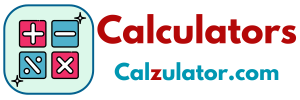QR Code Generator
Your QR code will appear here as you type
About QR Code Generator Tool
Create Professional QR Codes in Seconds
In today’s digital world, QR codes have become an essential tool for seamless information sharing. Our Advanced QR Code Generator provides a powerful yet user-friendly solution for creating high-quality QR codes for any purpose. Whether you’re a business owner, marketer, educator, or just someone who needs to share information efficiently, this tool has you covered.
Why Choose Our QR Code Generator?
Unlike basic QR code generators, our tool offers real-time generation and customizable sizing while maintaining exceptional reliability. The side-by-side interface lets you see your QR code update instantly as you type, ensuring you get exactly what you need without any surprises.
Key Features That Set Us Apart
- Instant Visual Feedback: See your QR code generate in real-time as you input your data
- Customizable Dimensions: Choose from multiple size options (100px to 300px) to fit your specific needs
- High-Resolution Downloads: Get crystal-clear PNG images with perfect white borders for professional use
- Simple Interface: Clean design that’s easy for anyone to use, no technical skills required
- Reliable Technology: Built with robust JavaScript to ensure consistent performance
Practical Applications for Your QR Codes
1. Business & Marketing
- Share your website URL or landing pages
- Display contact information on business cards
- Promote special offers and discounts
- Link to your social media profiles
2. Education & Events
- Share classroom resources
- Provide event details and schedules
- Link to registration forms
- Share presentation materials
3. Personal Use
- Share WiFi credentials with guests
- Exchange contact information
- Create personal digital business cards
- Share photos or documents with friends
4. Retail & E-commerce
- Product information and specifications
- Link to instruction manuals
- Payment portal access
- Customer feedback forms
How to Use Our QR Code Generator - Simple 3-Step Process
1. Enter Your Content
Type or paste your URL, text, contact info, or any data you want to encode in the input box. Watch as the QR code updates instantly.
2. Customize the Size
Select your preferred dimensions from the dropdown menu (from 100px to 300px) to ensure perfect visibility for your use case.
3. Download & Share
Click the download button to save your QR code as a high-quality PNG image with a clean white border, ready for printing or digital use.
Pro Tips for Effective QR Code Usage
- Test Before Deployment: Always scan your QR code with multiple devices to ensure it works correctly
- Optimal Sizing: For print materials, use at least 200px size for reliable scanning
- Contrast Matters: Our tool automatically creates high-contrast (black-on-white) codes for maximum readability
- Strategic Placement: Position QR codes where they’re easily accessible and scannable
- Combine with Text: Add a brief call-to-action near your QR code to increase engagement
Start Generating QR Codes Today
Our Advanced QR Code Generator eliminates the hassle of creating professional QR codes. With its intuitive interface and reliable output, you’ll wonder how you ever managed without it. Whether for personal use, business applications, or creative projects, this tool provides everything you need in one convenient package.
Try it now and experience the easiest way to create perfect QR codes every time! Simply enter your content above and watch your QR code come to life instantly.
Frequently Asked Questions (FAQs)
How much data can I store in a QR code?
Our generator supports up to several hundred characters, perfect for URLs, contact info, or short messages.
Are there any usage limits?
No! Generate as many QR codes as you need, completely free.
Do my QR codes expire?
Never. Once generated, your QR codes will work indefinitely as long as the encoded content remains accessible.
Can I track scans of my QR codes?
For tracking capabilities, consider using a URL shortener with analytics before encoding the link.